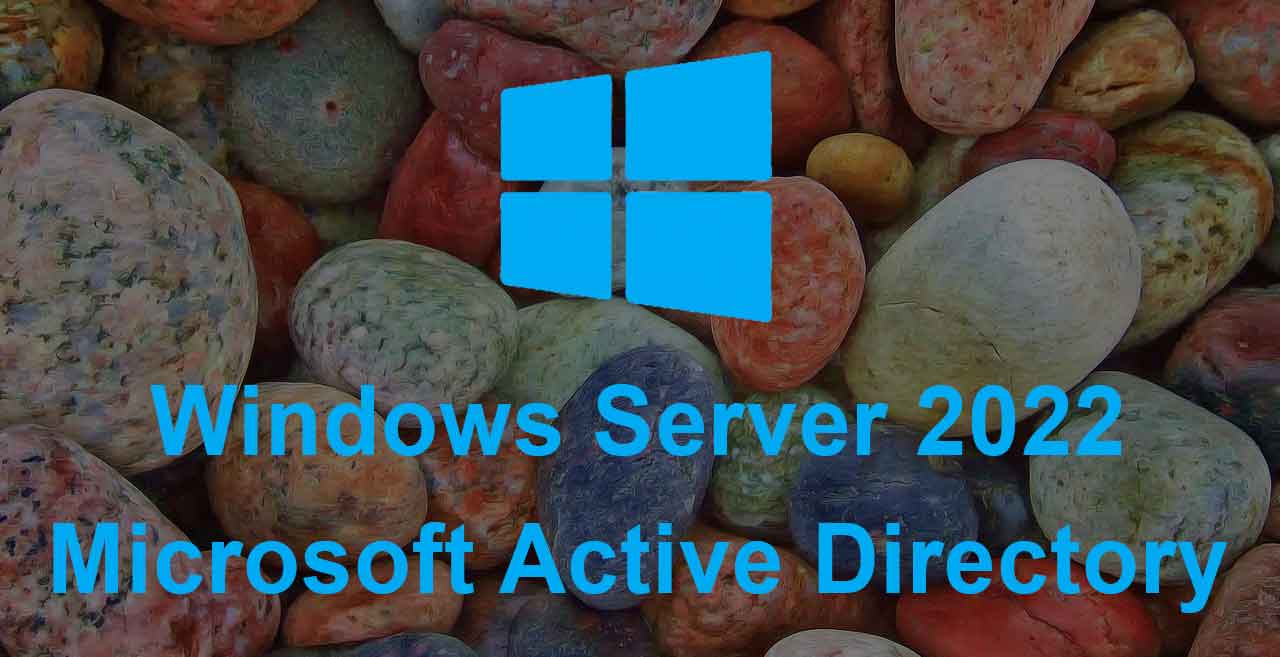In this series of blog posts we will create a Windows Server 2022 and Active Directory home lab. Hiring managers are looking for IT professionals who have at least a working understanding of Active Directory. By following along with these posts, you can create your own home lab that you can document and show to prospective employers.
Lab Overview
In this lab we will first create a Windows Server 2022 virtual machine (VM) using VMware Workstation Pro. Next, we will install Windows Server 2022 onto the VM. Then we will configure the Windows Server for use in a sample business. The configuration will involve steps such as installing Active Directory Domain Services, promoting the server to a domain controller, and creating a domain forest.
We will also create a Windows 11 Pro VM withing VMware. Next, we will install Windows 11 Pro onto the VM. Then we add the Windows 11 VM as a client computer on the Windows Server domain.
Home Lab Series of Posts
In the next post you will learn how to install Windows Server 2022 using VMware Workstation.
Next Post >> How to Install Windows Server 2022 using VMware Workstation