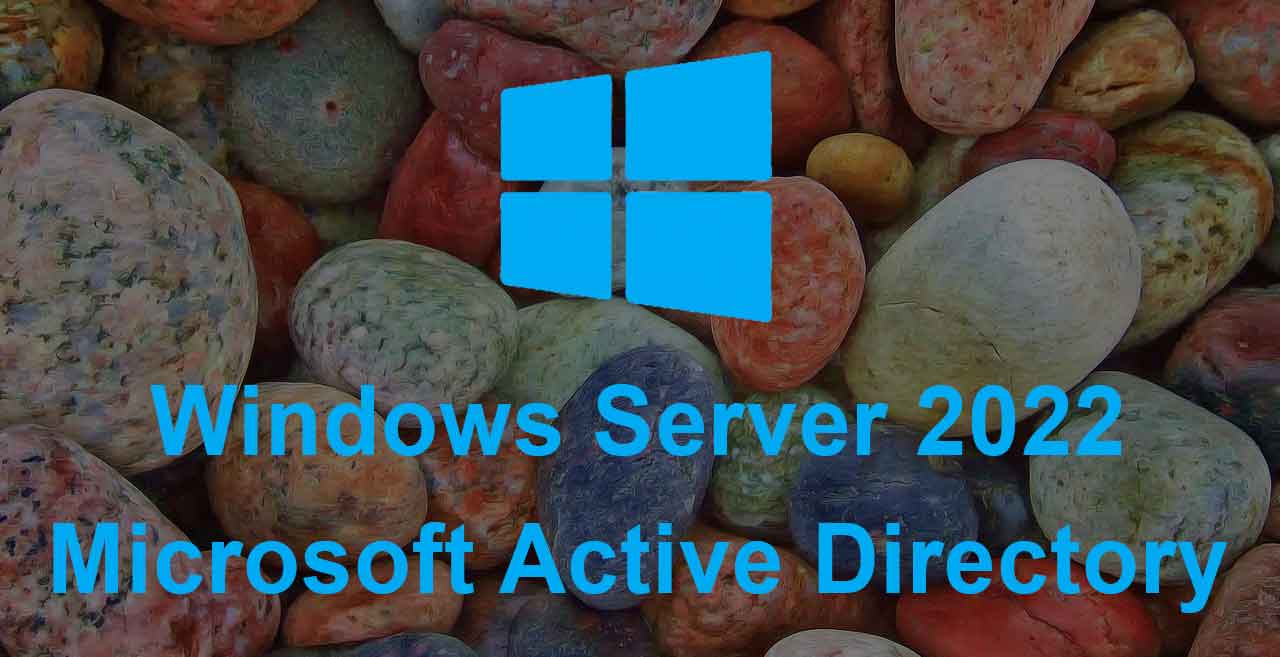This is the first post in a series that documents the creation of a home lab using VMware Workstation Pro and Kali Linux. By following along with these posts you will learn how to create your own home lab on a single computer.
Table of Contents This Post
Home Lab Series of Posts
Lab Overview
In this lab we will install VMware Workstation Pro on a Windows 11 Pro host computer. Then we will install a Kali Linux guest operating system (OS) using VMware Workstation.
Configuring VMware Workstation on a Windows 10 or 11 OS is not easy for the uninitiated. Online documentation often covers only pieces of the process. And VMware Workstation will freeze up occasionally without the proper Windows settings. Hopefully you will benefit by the information in this post and get your home lab up and running quickly.
Why VMware Workstation Pro
VMware Workstation Pro was chosen for this home lab for several reasons. First, it has great performance and features.
VMware Workstation and Virtualbox are two of the most popular type 2 hypervisors. Either hypervisor will help you level up your knowledge and advance your IT career. So why are we using VMware Workstation Pro?
VMware Workstation provides better performance than Virtualbox. Yet a lot of people choose Virtualbox since it is free and has more features than VMware Workstation Player, the free version of Workstation.
VMware Workstation also has a pro version with more features than Virtualbox. Yet Workstation Pro requires a license, which is why many people choose to use Virtualbox. Many are not aware that the license for Workstation Pro can be purchased at a fraction of the list price. I explain how in the post on how to install VMware Workstation Pro.
The second reason were are using VMware Workstation Pro in this lab is its use in a lot of corporate environments, along with VMware ESXi a type 1 (or bare-metal) hypervisor. Learning Workstation can prepare you to learn ESXi and land a job using those skills.
Why Kali Linux
Kali Linux is one of the most popular cybersecurity distros, along with Parrot. Kali includes a lot of cybersecurity tools with the default installation, allowing you to more easily learn new cybersecurity skills.
Start the Lab
I found the process of creating this lab helpful in deepening my understanding of virtualization, Linux, and the cybersecurity tools used for penetration testing and vulnerability analysis. It is my hope that you will benefit in the same way by building your own lab.
In the next post you will learn how to configure Windows Settings for VMware Workstation.
Next Post >> Windows Settings for VMware Workstation